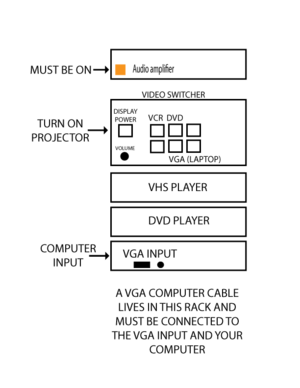This classroom has a media cabinet.
Need help? Call Media Services X 6270 for media assistance.
Power
- Make sure the audio amplifier is on, located at the top of the rack
- Press the Display Power button to turn on the projector
- Select your video source: VGA (Laptop), VCR, or DVD
- Use the Volume knob to adjust volume
Laptop
- Connect the VGA/mini audio cable to your laptop. Cable is located at the bottom of the rack.
- Connect the other end of the VGA cable to the VGA/Computer input located near the bottom of the rack.
- Turn on the projector by pressing the Display Power button
- Select VGA (Laptop)
- Turn on your computer last or restart it
- Select 1024 X 768 in your display preferences for best results
Please power everything off when done.