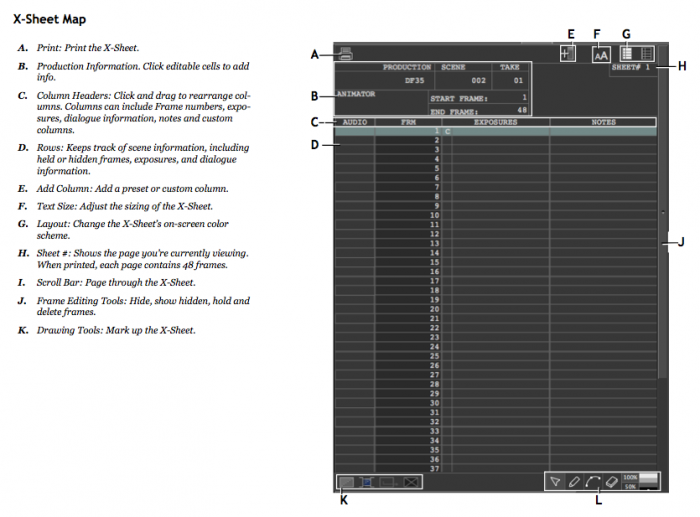X-Sheet - Dragonframe
From Help Wiki
Intro
The X-Sheet is an editable exposure sheet in Dragonframe. The X-Sheet should be open when you start Dragonframe. If the X-Sheet is not already open, you can dock the X-Sheet alongside the Animation Workspace by clicking icon (A) in the diagram. Alternately, you can click the workspace menu button and select X-Sheet to open the X-Sheet on its own.
As you create your scene, Dragonframe will update the X-Sheet automatically. You can open the X-Sheet and edit it to change scene length, frames, and reminders. You can also draw on the X-Sheet and view waveforms and track readings.