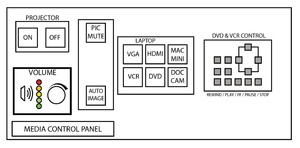Laptop:
- From media control panel left, select your source (VCR, DVD, Doc Cam, PC (podium computer), etc). A solid light will indicate which source is active. You may need to hold the button for 2 seconds.
- From the media control panel right, use the Laptop/Mac Mini switch to select whether you are using a laptop or the Mac Mini.
- Securely connect the VGA cable on the podium to your computer, if you need audio connect the mini audio jack into the headphone jack, If you are using a Mac, you will need an adaptor to connect from your laptop to the VGA (available at Media Loan).
- For the best results, wait until all of the cables are securely connected before turning on your laptop.
Mac Mini:
- From media control panel right, move the Laptop/Mac Mini switch to Mac Mini.
- Pull out the keyboard and press any key or move the mouse to bring up TESC login on monitor.
- You can insert a flashdrive into the back of the Mac Mini and a CD/DVD into the front of the Mac Mini.
On media control panel left there is volume control. Important! – Make sure the audio switch on the media control panel right is switched to normal.
Document Camera:
- From media control panel left, select ‘Doc Cam’.
- Locate the power switch on the document camera and turn it on.
DVD/CD:
- The DVD/CD player is located in the equipment rack. You will need a key to open the rack.
- From media control panel left, select ‘DVD’.
- Turn on the DVD player in the media rack and put your DVD/CD in the player.
- On media control panel left, use the control buttons or use the remote control.
VHS:
- The VHS player is located in the equipment rack. You will need a key to open the rack.
- From media control panel left, select ‘VCR’.
- Turn on the VCR and put your VHS tape in the player.
- On media control panel left, use the control buttons or use the remote control.
Troubleshooting:
Is the Crown Amp turned on? (located on the top of rack) Make sure the main power to the Rane mixer is on. Is the Rane master volume turned up? Is the Yamaha receiver turned on? Is the Yamaha receiver main volume turned up? On the Rane mixer, make sure input #1 (PC), input #2 (DVD), and input #3 (VCR) are turned up.
Need Help??
Call Media Patron Services at x6270