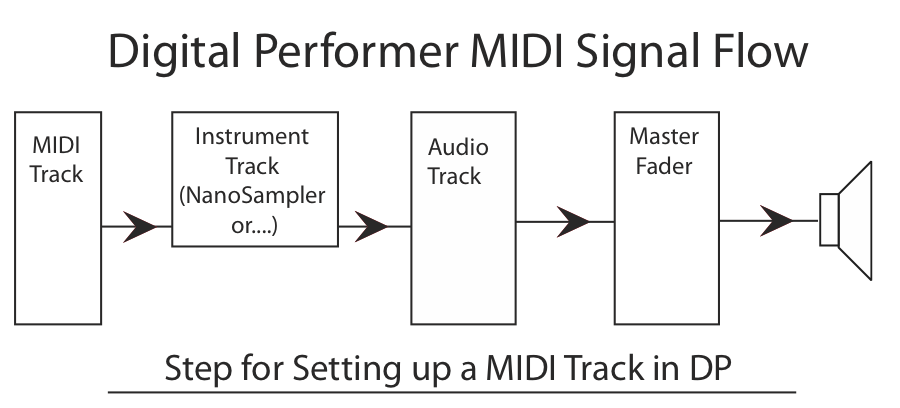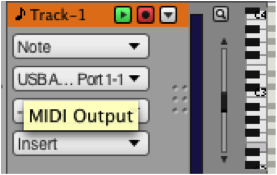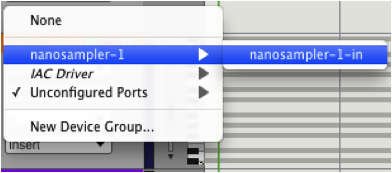Using MIDI in Digital Performer
From Help Wiki
Revision as of 08:03, 16 May 2012 by Vergaraz (Talk | contribs) (Created page with 'Digital Performer and using MIDI File:MIDI flow.png Step 1. Create a MIDI track by going to Project > Create Track > MIDI Track Step 2. Create an Instrument track by, goi…')
Digital Performer and using MIDI
Step 1. Create a MIDI track by going to Project > Create Track > MIDI Track
Step 2. Create an Instrument track by, going to Project > Create Track > Instrument Track > Select the instrument of your choice. We will use Nanosampler as an example.
Step 3. On the MIDI track you will need to assign it’s output to the input of the instrument track you just created by going to its output and selecting the Instrument track as it output.