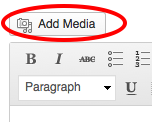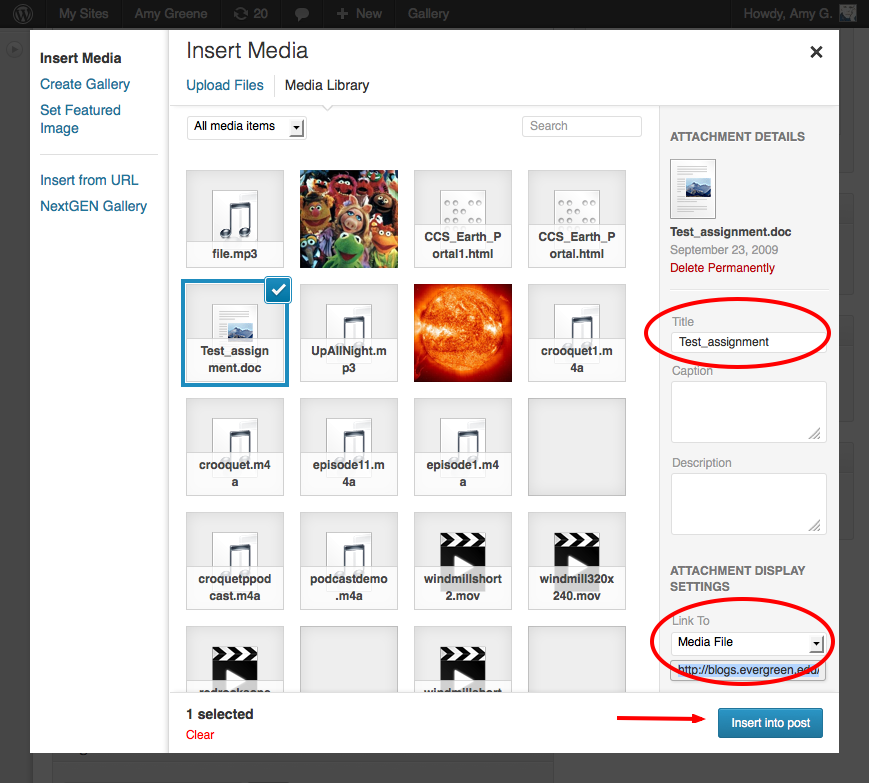Attach a file to a WordPress post or page
From Help Wiki
From the post or page where you want the link:
- Click the "Upload/Insert" button
- Upload your file: choose Select File and locate the file on your hard drive
- Change the Title field if you need to, this will become the name of the link embedded in your post
- Click the "Insert into post" button
- Publish your post
Need More Help?
- WordPress Tutorial - for a step-by-step tutorial to get you started
- FAQs - common questions about using WordPress at Evergreen
- All WordPress articles
Still have questions or problems with WordPress, send Academic Computing a message or call the Computer Center at 360-867-6227.