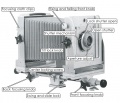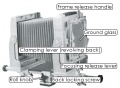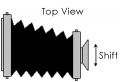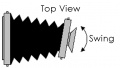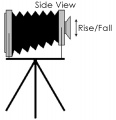Large Format (4x5) Camera Gear Guide
A proficiency test is required to check out these cameras.
You must have proficiencies in the 35mm film cameras and medium format cameras before being eligible for large format proficiency.
Basics
Large format view cameras are usually tripod mounted and lend themselves to a more contemplative style than the more portable 35mm and 2 1/4 formats. The Calumet 4x5 Standard model view camera is a lightweight, portable tool that produces superior, fine grained images because of its large format and ability to adjust for a minimum of image distortion.
Media Loan's 4x5 cameras come equipped with a 150mm lens which is a slightly wider angle than normal. It allows for a 44 degree angle of view, while the normal 165mm lens allows for a 40 degree angle of view. Although the controls on each of Media Loan's 4x5 lens may vary in terms of placement and style, the functions remain the same. Some of the lenses have an additional setting for strobe flash or flashbulb use. On these lenses, use the X setting for use with a strobe flash (It’s crucial for the setting to remain on X while using the studio) and the M setting for use with a flashbulb (Media Loan does not support flashbulbs).
Patrons also may check out two types of film holders for the 4x5 cameras - sheet film holders and Polaroid film holders.
When checking out a 4x5 camera from Media Loan, patrons will need to obtain a tripod, a light meter, one or both types of film holders, and a changing bag for sheet film loading. Each sheet holder can be loaded with two sheets of film, a process that must be done in total darkness. The Polaroid holders can only be loaded with one sheet of film at a time, but each sheet is light protected.
Setting Up and Focusing Image
Set the camera on the tripod, attach a cable release to the shutter mechanism, level the camera and return all controls to their zero-neutral (centered) position. Open the shutter for viewing by cocking it and pressing the small, adjacent locking lever on the top, outer rim of the lens. Open the aperture to allow maximum light through the aperture for focusing.
Frame your subject at first by centering the image on the groundglass in the rear of the camera. The glass has a grid inscribed on it which can be used to aid positioning. The image will be reversed from top to bottom as well as from side to side.
Use the control knobs to center the image - the back of the camera will move from side to side and the front lens board will move up and down or side to side. Before attempting to move any camera part, be sure to loosen the associated thumb screw or clamp. After making adjustments, tighten the thumb screw or clamp finger tight. See the section later in this document entitled "How to Perform Camera Movements" for information on which knobs control specific functions.
You will need to adjust the focus of your image as you compose. This is done by sliding either the back of the camera or the lens board in front until the image appears sharpest. To do this, loosen the front and back locking screws, then adjust the focus with either the adjacent focusing knobs or by lifting up the focusing knob release lever and sliding the front or back of the camera along the rail.
If you move the back of the camera, the lens-subject relationship will remain constant. If you move the front, lens to subject distance change appreciably. Final focus is done by moving the back of the camera.
The reflective quality of the groundglass on the rear of the camera sometimes makes it difficult to see your image to focus it. If needed, fasten the black focusing cloth in its clips on the back of the camera and drape it over your head and the back of the camera in a tent like fashion. This will exclude most extraneous light, making the image easier to see. While focusing use a loupe to make sure the image is sharp.
The pebbled texture of the glass also makes it difficult to find the sharpest focus. The point of sharpest focus is where the converging light rays from the image come together. So it is sometimes easier to focus for image brightness than for image sharpness.
A final point in focusing is to check the depth of field. This is done by stopping down the aperture while looking at the image on the groundglass. You will need to be under the focusing cloth while you're stopping down the lens or it will be practically impossible to see the differences in the depth of field.
As with any other lens, the overall depth of field of the view camera lens will be controlled by the size of the aperture: the smaller it is, the greater will be the depth of field. Select a point approximately one-third of the way into the subject on which to focus. The resulting area of sharpness will be twice as deep behind the point of focus as in front of it.
How to Preform Camera Movements
To tilt the front or back of the camera, loosen the appropriate locking knob and pivot the front or back of the camera up or down. (The spring-pressed ball catches indicate centered positions on both horizontal and vertical movements.)
To swing the front or back of the camera, loosen the swing lock knob, and rotate as desired.
To slide the front or back of the camera, loosen the swing lock knob and slide the carriage horizontally.
Tighten the lock knob when the carriage is correctly located.
To raise the front, press in and turn the rising front knob counter-clockwise. To lower the front, press in and turn the knob clockwise. The front stays in position when you release the knob.
To rotate back, release the clamping lever and turn the back to the position you want. It can be locked at any point with the clamping lever.(The spring pressed ball catches show normal vertical and horizontal position.)
- CAUTION: If movements are too extreme the bellows can block light from hitting the negative!
Camera Movements - How They Affect the Image