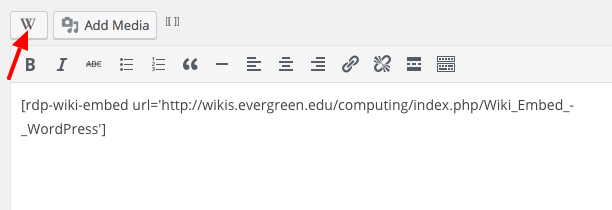Wiki Embed - WordPress
From Help Wiki
The RDP Wiki Embed plugin let's you embed the contents of any wiki page into a Wordpress page. To embed the contents of a wiki page in your site:
Activate and configure the plugin
- Go Plugins and activate the RDP Wiki Embed plugin
- Go to Settings > RDP Wiki and add the domain of the wiki you'd like to embed on its own line in the Security section.
- To use and wiki at Evergreen simply add wikis.evergreen.edu on its own line
Embed a wiki article in your WordPress site
- Go to page (or post) where you'd like to embed the content
- Click the Wiki Embed shortcode button (W) and paste the url to the wiki page to embed
- Click the Insert Shortcode button
- Save your page
Currently wikis.evergreen.edu wikis will display the admin header and footer even if you chose to not display these in the RDP Settings page. To hide these parts of the page:
- Go Plugins and activate the Simple Custom CSS plugin
- Go to Appearance > Custom CSS
- Add the following css and click Update Custom CSS
#rdp-we-main .navbar, #rdp-we-main .footer {display:none}