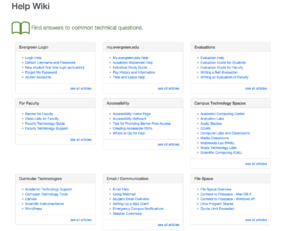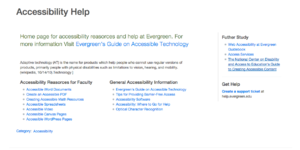Difference between revisions of "Restructuring the examples of page layouts section"
From Help Wiki
| Line 3: | Line 3: | ||
===When To Use a Template=== | ===When To Use a Template=== | ||
| − | ====Below is the syntax for the basic template that you can copy and paste into your page. | + | ====Basic==== |
| + | '''Below is the syntax for the basic template that you can copy and paste into your page.''' | ||
<pre> | <pre> | ||
__NOTOC__ | __NOTOC__ | ||
Revision as of 14:27, 3 October 2017
When To Use a Template
Basic
Below is the syntax for the basic template that you can copy and paste into your page.
__NOTOC__
{{Basic
|lead=
Lead text / brief overview of the page content.
|content=
===Page Content===
====Task heading (optional)====
#
#
#
#
}}
- The basic template can be utilized on pages that you want to keep relativly unformatted
- The template includes formatting for imputing a block of content but does not include formatting for adding a sidebar or more than one section for content.
- If you want to add additional styling to the page see Help:Templates- MediaWiki or Help:Magic words - Media Wiki
- Link to the basic layout page/example
Two Column/Sidebar
Below is the syntax for the TwoColumn or Sidebar template that you can copy and paste into your page.
__NOTOC__
{{TwoColumn|lead=
Succinct description of what this page is about. Could be two lines but shorter is better.
|content=
===Page Content===
====Task heading (optional)====
#
#
#
#
|sidebar=
====Sidebar information====
*Links to related content
----
{{GetHelp}}
}}
- Two Column is the official name of the template that is used within the syntax, but it is also refered to as sidebar becuase it is preformated to include a sidebar
- Link to the Two Column/Sidebar layout page/example
- This is the most commonly used template within the Evergreen Helpwiki
Landing
Below is the syntax for the landing page template that you can copy and paste into your page.
<pre>
__NOTOC__
{{Landing
|lead=
Lead text or brief overview of the page content.
|content=
Page content that falls under the main page, and not in a subcolumn.
|col1=
====Bulletted items under column 1====
*
*
*
|col2=
====Bulletted items under column 2====
*
*
*
|sidebar=
====Sidebar information====
*Links to related content
----
{{GetHelp}}
}}
- Link to the Landing layout page/example
- Use the landing page template when creating a hub to list pages that are related
- You can Include the 3 Box or 2 Box template to add further structure to your landing page