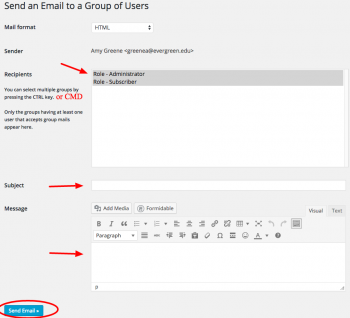Email Users - WordPress
A plugin for WordPress which allows you to send an email to the registered blog users. Users can send personal emails to each other. Site admins can email groups of users and even notify group of users of posts.
Note: All curricular sites created at sites.evergreen.edu have the Email Users plugin activated by default.
How to Email your site's subscribers
- From the Dashboard go to Email Users > Send to Group
- Select the group(s) you'd like to send to
- for curricular sites enrolled students are subscribers
- hold the CTL (windows) or CMD (Mac) key down to select multiple groups
- Fill in your subject line and compose your message
- Hit Send Email
Note: You will only receive a copy of this message if you are a member of one of the groups included in the message.
Is there anyway to see the history of emails sent through Wordpress?
The Email Users plugin does not keep a copy of emails sent out to users. We recommend using the Post Notification feature of this plugin instead and modifying your workflow around announcements to students:
- Write your announcement as a new post on your site and publish (you can even have these listed under a category/navigation place called “Announcements”)
- Edit the post and click the “Notify Users About this Post” link (upper right)
- This will copy the contents of the post and move you into the Email users screen where you can further modify the email that gets send out
- Select the recipients and Send Email
The advantage of this workflow is that there will always be a posted version of the announcement that exists outside of email - so even if a student is experiencing email problems, they can always go to the Announcements section of the site and get the latest news.