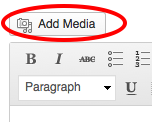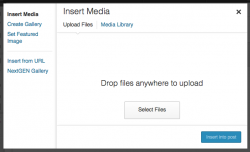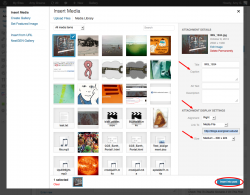Difference between revisions of "Images in Wordpress"
From Help Wiki
m |
|||
| Line 1: | Line 1: | ||
__NOTOC__ | __NOTOC__ | ||
| − | + | <div class="intro">[[Image:Blue-l.png|left|75px]]You can insert images to your post or page from your computer, or reinsert from you wordpress gallery. <br /> <br /></div> | |
[[Image:imagemenu.png|thumb|250px|right|Figure 1]] | [[Image:imagemenu.png|thumb|250px|right|Figure 1]] | ||
| Line 7: | Line 7: | ||
==== [http://learn.wordpress.com/get-flashy/ Uploading Images To Wordpress] ==== | ==== [http://learn.wordpress.com/get-flashy/ Uploading Images To Wordpress] ==== | ||
| − | * | + | *click on the small icon nest to the upload/insert text (figure 1) and select an image from your computer (upload a file) or your existing Wordpress gallery if you've done this before (figure 2). |
*adding links | *adding links | ||
Revision as of 09:40, 29 September 2011
You can insert images to your post or page from your computer, or reinsert from you wordpress gallery.
Uploading Images To Wordpress
- click on the small icon nest to the upload/insert text (figure 1) and select an image from your computer (upload a file) or your existing Wordpress gallery if you've done this before (figure 2).
- adding links
Image Galleries
- Flckr Galleries
- NextGen Gallery
- WordPress Galleries