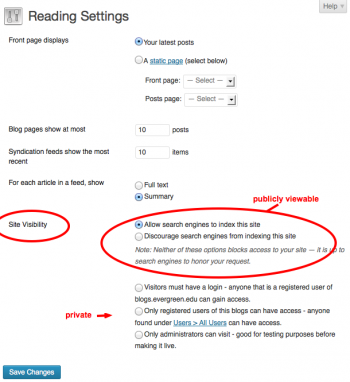Difference between revisions of "Privacy Settings - WordPress"
From Help Wiki
m |
m |
||
| Line 12: | Line 12: | ||
#* The remainder are increasing levels of privacy | #* The remainder are increasing levels of privacy | ||
#Click '''Save Changes''' | #Click '''Save Changes''' | ||
| − | [[File:Wordpress-privacy-settings.png|thumb|center|350px]] | + | |
| + | |||
| + | |||
| + | [[File:Wordpress-privacy-settings.png|thumb|center|350px|Reading Settings are where you change your privacy settings]] | ||
<!-- end span8 --> | <!-- end span8 --> | ||
</div> | </div> | ||
Revision as of 10:57, 1 October 2013
New sites create at blogs.evergreen.edu default to private access. You can control the privacy level of your site.
Change your privacy settings
When you first create a site it defaults to be viewable by logged-in users of blogs.evergreen.edu only. To make your site publicly viewable:
- From your Dashboard navigate to Settings > Readings
- Choose the Site Visibility setting that you want.
- Publicly viewable options include "Allow Search engines" or "Discourage search engines"
- The remainder are increasing levels of privacy
- Click Save Changes
Related Articles
Still have WordPress questions?
- Create a Help Ticket or call the Computer Center at 360-867-6227
- WordPress FAQ - common questions
- WordPress Tutorial - step by step introduction