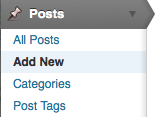Difference between revisions of "Create a New Post - WordPress"
From Help Wiki
m |
m |
||
| Line 1: | Line 1: | ||
| − | + | {{WPTutorial|Create Posts and Pages using WordPress. | |
| − | + | | | |
| − | + | ||
| − | + | ||
| − | + | ||
| − | + | ||
====[http://learn.wordpress.com/get-published/ Creating your first post]==== | ====[http://learn.wordpress.com/get-published/ Creating your first post]==== | ||
*using the rich text editor [[Image:WP-posts1.png|right]] | *using the rich text editor [[Image:WP-posts1.png|right]] | ||
| Line 11: | Line 7: | ||
| + | | | ||
| + | | | ||
| + | {{WordPress Content Sidebar}} | ||
| − | + | ||
| − | + | ---- | |
| − | + | ||
{{WordPress Help Sidebar}} | {{WordPress Help Sidebar}} | ||
| − | + | }} | |
| − | + | ||
| − | + | ||
| − | + | ||
| − | + | ||
| − | + | ||
| − | + | ||
| − | + | ||
Revision as of 15:49, 30 December 2015
Create Posts and Pages using WordPress.
Creating your first post
- using the rich text editor
- adding links
- Editing already existing posts
WordPress Tutorial
Still have WordPress questions?
- Create a Help Ticket or call the Computer Center at 360-867-6227
- WordPress FAQ - common questions
- WordPress Tutorial - step by step introduction