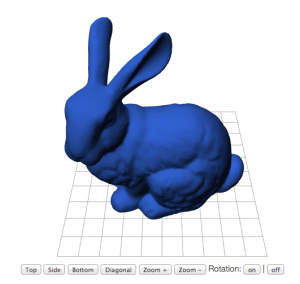Difference between revisions of "STL Viewer - WordPress"
From Help Wiki
m (→Activate the necessary plugins) |
m (→Activate the necessary plugins) |
||
| Line 7: | Line 7: | ||
===Activate the necessary plugins=== | ===Activate the necessary plugins=== | ||
The following plugins must be activated in '''Dashboard > Plugins''' | The following plugins must be activated in '''Dashboard > Plugins''' | ||
| − | + | * '''STL Viewer''' | |
| − | + | * '''AP Extended Mime Types''' - ''let's you upload .stl files to your media library'' | |
===See the demo site=== | ===See the demo site=== | ||
Revision as of 14:18, 20 November 2014
The STL Viewer plugin let's you embed interactive 3D models in your WordPress site. This plugin is based on thingiview.js, the similar to the embed tool used at http://www.thingiverse.com/.
Activate the necessary plugins
The following plugins must be activated in Dashboard > Plugins
- STL Viewer
- AP Extended Mime Types - let's you upload .stl files to your media library
See the demo site
Check out example at
Still have WordPress questions?
- Create a Help Ticket or call the Computer Center at 360-867-6227
- WordPress FAQ - common questions
- WordPress Tutorial - step by step introduction