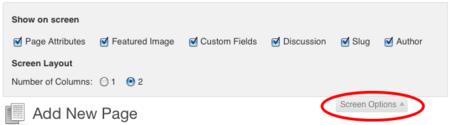Difference between revisions of "Customize Your Screen Options - WordPress"
From Help Wiki
| Line 9: | Line 9: | ||
[[File:ScreenOptions3.png|450px]] | [[File:ScreenOptions3.png|450px]] | ||
| | | | ||
| − | |||
{{WordPress NavigatingWordPress Sidebar}} | {{WordPress NavigatingWordPress Sidebar}} | ||
Revision as of 14:01, 12 October 2016
The viewable panels in the admin view are configurable
Customize the dashboard
- You can also drag and drop sections of your dashboard to new locations
Set your Screen Options
- From the Screen Options button you can also control what types of editable content you want to see
WordPress Tutorial
- Dashboard or Admin Bar for editing your site
- Customize your Screen Options
Configure Site Settings
- Change the Title, Subtitle and time zone in General Settings
- Site Privacy - control who has access to view your site
- Change your Display Name
Still have WordPress questions?
- Create a Help Ticket or call the Computer Center at 360-867-6227
- WordPress FAQ - common questions
- WordPress Tutorial - step by step introduction
Still have WordPress questions?
- Create a Help Ticket or call the Computer Center at 360-867-6227
- WordPress FAQ - common questions
- WordPress Tutorial - step by step introduction