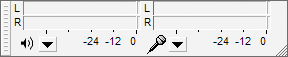Tools - Audacity
From Help Wiki
Contents
Tools
Transport Toolbar
- controls playback and recording
- Pause (P) : Click Pause to temporarily pause playing or recording without losing your place. Click Pause a second time to resume.
- Play (Spacebar) : Playback begins wherever the editing cursor is. Or if an area of track is selected, only that selection will be played.
- Loop Play (Shift Spacebar ) : Play the track or selection over and over until you stop. Hold down Shift while clicking Play.
- Stop (Spacebar) : Stops playing or recording immediately, and releases Pause if depressed.
- Skip to Start (Home) : Move the cursor to the beginning of the project.
- Skip to End (End) : Move the cursor to the end of the project.
- Record (R) : Starts recording at the end of the currently selected track(s).
Tools Toolbar
- chooses various tools for selection, volume adjustment, zooming, time-shifting of audio and a multi-function tool
Meter Toolbar
- displays levels for playback and recording
Mixer Toolbar
- controls the mixer settings of the sound card
Transcription Toolbar
- plays audio at a slower or faster speed, affecting the pitch
Edit Toolbar
- cut, copy, paste, trim, silence, undo, redo, sync-lock, zoom