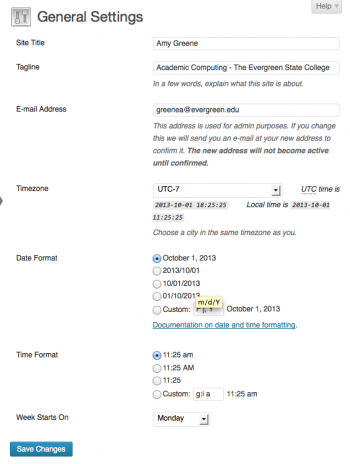Difference between revisions of "General Settings - WordPress"
From Help Wiki
m |
m |
||
| Line 9: | Line 9: | ||
# Update your '''Site Title''' (this is what appears in the main header of your site) | # Update your '''Site Title''' (this is what appears in the main header of your site) | ||
# Change your '''Subtitle''' (this appears in smaller text near the title) | # Change your '''Subtitle''' (this appears in smaller text near the title) | ||
| − | # Set your '''UTC to -7''' if you'll be authoring on the west coast. This will time stamp your posts with the right day/time. | + | # Set your timezone to '''UTC to -7''' if you'll be authoring on the west coast. This will time stamp your posts with the right day/time. |
Revision as of 11:01, 1 October 2013
WordPress General Settings is where you'd change the basic settings of your site, including your site title and subtitle.
Change your general settings
- From your dashboard, navigate to Settings > General
- Update your Site Title (this is what appears in the main header of your site)
- Change your Subtitle (this appears in smaller text near the title)
- Set your timezone to UTC to -7 if you'll be authoring on the west coast. This will time stamp your posts with the right day/time.
Related Articles
Still have WordPress questions?
- Create a Help Ticket or call the Computer Center at 360-867-6227
- WordPress FAQ - common questions
- WordPress Tutorial - step by step introduction