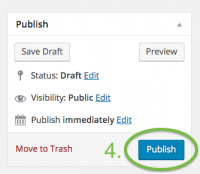Create a New Post - WordPress
From Help Wiki
Create Posts and Pages using WordPress.
Create a New Post
- From the Posts menu (at left), select Add New.
- Enter a title for the post in the field under Add New Post.
- Use the editor to enter and format text and/or use the Add Media button to add an image to your post.
- Click the blue Publish button (at right) to save your changes.
NOTE: Once a post has been published, the Publish button changes to Update.
Edit an Existing Post
- Click Edit Post in the admin bar at top, or in the post itself (may appear as Edit)
- After making your revisions, click Update (at right) to save your changes.
See also: Categorize your Post
- Learn how to create and apply categories and add tags to your posts.
- Categories provide a helpful way to group related posts together, and to quickly tell readers what a post is about.
WordPress Tutorial
Writing and Managing your Content
- Posts and Pages and what’s the difference?
- Creating a New Post
- Creating a New Page
- Categorizing Posts
- Controlling comments
Still have WordPress questions?
- Create a Help Ticket or call the Computer Center at 360-867-6227
- WordPress FAQ - common questions
- WordPress Tutorial - step by step introduction
Still have WordPress questions?
- Create a Help Ticket or call the Computer Center at 360-867-6227
- WordPress FAQ - common questions
- WordPress Tutorial - step by step introduction