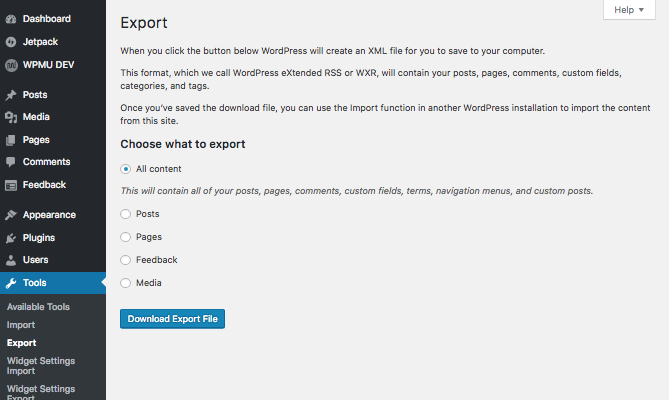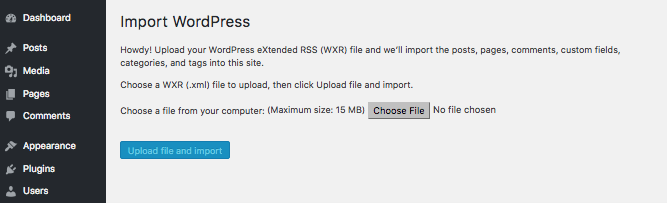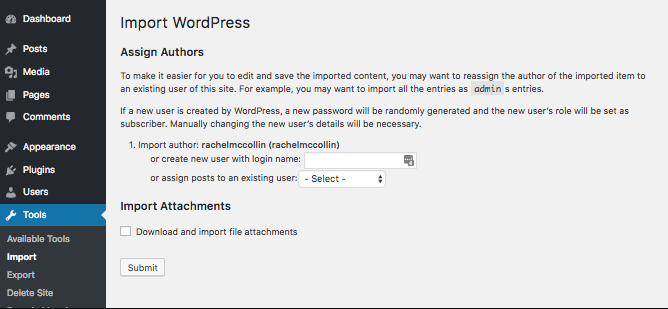Exporting and importing your site
From Help Wiki
To move your WordPress site you will have to export it and then import it to your new domain.
Exporting your site
- Click Tools > Export in the left column of the dashboard
- Select "All Content"
- Click Download Export File
Importing your site
Once you have created and set up your new site you can begin importing your old one.
- Navigate to your new site
- Click Tools > Import in the left column of the dashboard
- Click "Choose File" and select the export file you downloaded
- Click Upload file and import
- Select the "Download and import file attachments" option to copy media files from your old site and insert them in the correct place in your new one.