Canvas Login for Evergreen Users
From Help Wiki
Canvas can be logged into from your My Evergreen page (my.evergreen.edu) or via your Canvas Dashboard (canvas.evergreen.edu).
Starting Monday, December 20th (2021), logging into Canvas will use Microsoft Authentication instead of our legacy Central Authentication Service (CAS). Additionally, you will now be able to access Canvas as one of the applications available at office.com.
- When accessing Canvas through My Evergreen (my.evergreen.edu) or logging in at your Canvas Dashboard (canvas.evergreen.edu), you should first see a Microsoft "Sign in" window:
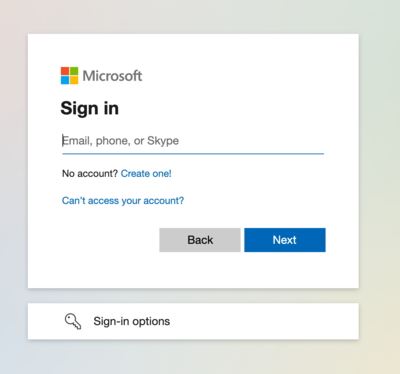
- Enter your full Evergreen email address and click the blue “Next” button at lower right.
- A second login window, "Enter password," should then follow, featuring the Evergreen logo at upper right and an image of our Evergreen forest in the background:
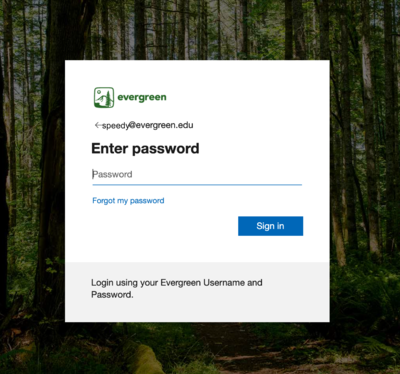
- Enter your Evergreen password and click the blue “Sign in” button at lower right to complete login.

