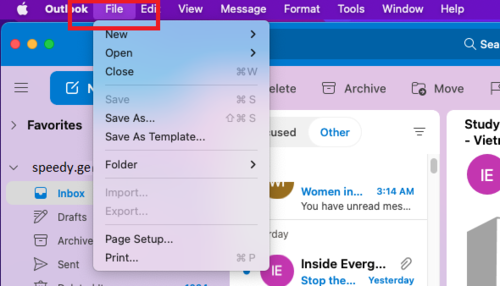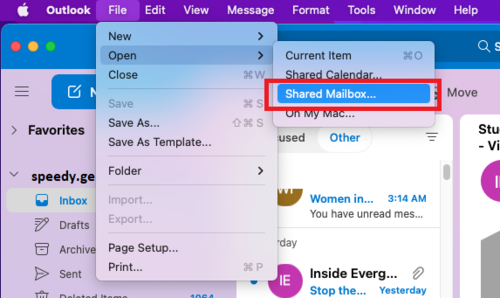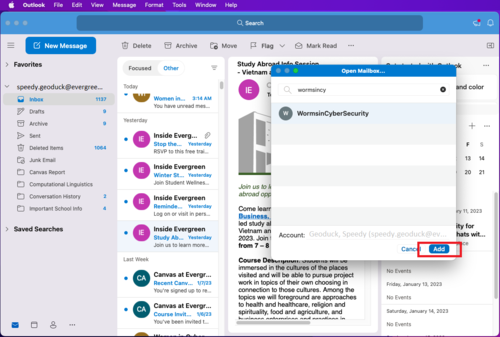Difference between revisions of "How to Open Shared Inbox - Mac OS"
From Help Wiki
m (Greenea moved page How to Open Shared Inbox - MAC to How to Open Shared Inbox - Mac OS) |
m |
||
| Line 1: | Line 1: | ||
__NOTOC__ | __NOTOC__ | ||
| − | |||
<div class="container-fluid"> | <div class="container-fluid"> | ||
<div class="row"> | <div class="row"> | ||
| Line 15: | Line 14: | ||
# '''Type in the email address of the shared inbox you're trying to access and click "Add".''' The address may or may not pop up in the search list. Make sure to type in the entire address if it doesn't. <br /> [[File:Shared_Inbox_Mac_step4.png|500px|center]] <br /> <br /> | # '''Type in the email address of the shared inbox you're trying to access and click "Add".''' The address may or may not pop up in the search list. Make sure to type in the entire address if it doesn't. <br /> [[File:Shared_Inbox_Mac_step4.png|500px|center]] <br /> <br /> | ||
| − | < | + | |
| − | + | <!-- end col-md-8 --> | |
| − | + | ||
| − | + | ||
| − | + | ||
</div> | </div> | ||
| − | < | + | <div class="col-md-1"></div> |
| + | <div class="col-md-3 sidebar"> | ||
| + | {{EmailSideBar}} | ||
| + | ---- | ||
| + | {{M365 Help}} | ||
---- | ---- | ||
{{GetHelp}} | {{GetHelp}} | ||
| + | |||
| + | |||
| + | <!-- end col-md-3--> | ||
| + | </div> | ||
| + | <!-- end row--> | ||
| + | </div> | ||
| + | <!-- end container--> | ||
| + | </div> | ||
| + | <!-- Generator=Template:TwoColumn --> | ||
__NOEDITSECTION__ | __NOEDITSECTION__ | ||
[[Category:Email]] | [[Category:Email]] | ||
Latest revision as of 09:23, 15 May 2024
It's common for teams and departments on campus to manage a shared inbox together. If you’ve been added to a shared inbox, you can open the inbox through your outlook email with Evergreen.
Accessing Outlook via the Mac Desktop App
- Open the desktop application. If this is your first time opening Outlook, you may need to sign in with your my.evergreen credentials.
- Click "File" on the menu bar at the top of the screen
- TIP: Make sure Outlook is your active window to show options related to the Outlook application. When active, the menu bar will list "Outlook" to the left of the "File" menu label.
- TIP: Make sure Outlook is your active window to show options related to the Outlook application. When active, the menu bar will list "Outlook" to the left of the "File" menu label.
- Hover over "Open" and cli9ck "Shared Mailbox...". This will open up another window.
- Type in the email address of the shared inbox you're trying to access and click "Add". The address may or may not pop up in the search list. Make sure to type in the entire address if it doesn't.