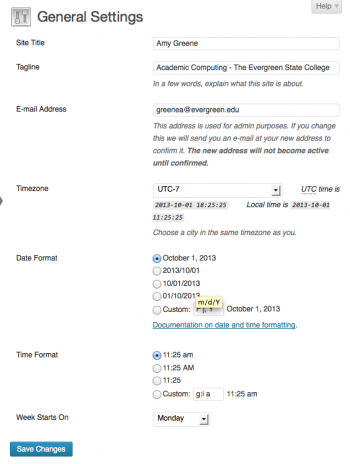General Settings - WordPress
From Help Wiki
WordPress General Settings is where you'd change the basic settings of your site, including your site title and subtitle.
Change your general settings
- From your dashboard, navigate to Settings > General
- Update your Site Title (this is what appears in the main header of your site)
- Change your Subtitle (this appears in smaller text near the title)
- Set your timezone to Los Angeles if you'll be authoring on the west coast. This will time stamp your posts with the right day/time.
WordPress Tutorial
Configure Site Settings
- Change the Title, Subtitle and time zone in General Settings
- Site Privacy - control who has access to view your site
- Change your Display Name
Writing and Managing Your Content
- Posts and Pages and what’s the difference?
- Creating a New Post
- Creating a New Page
- Categorizing Posts
- Controlling comments
Still have WordPress questions?
- Create a Help Ticket or call the Computer Center at 360-867-6227
- WordPress FAQ - common questions
- WordPress Tutorial - step by step introduction