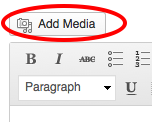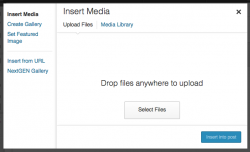Difference between revisions of "Images in Wordpress"
From Help Wiki
| Line 1: | Line 1: | ||
| − | {{ | + | {{TwoColumn|lead= |
Learn to insert images into your Posts or pages. | Learn to insert images into your Posts or pages. | ||
|content= | |content= | ||
Revision as of 16:19, 9 November 2016
Learn to insert images into your Posts or pages.
Storing Images in your WordPress Media Library
Uploading Images To Wordpress
- While editing your post or page, place the cursor in the page where you'd like the image inserted.
- Click on the Add Media button (figure 1) and select an image from your computer (Select Files)
- Customize the image size, alignment, caption
- Click Insert into post