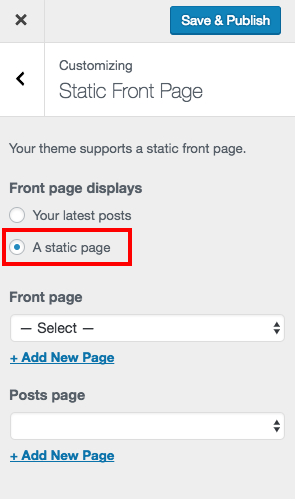Difference between revisions of "Front page of WordPress Site"
From Help Wiki
m (subst applied to Template:TwoColumn) |
|||
| (4 intermediate revisions by one other user not shown) | |||
| Line 4: | Line 4: | ||
<div class="col-md-8"> | <div class="col-md-8"> | ||
<div class="lead"> | <div class="lead"> | ||
| − | By default your front page will display your latest posts. You can | + | By default, your front page will display your latest posts. You can change this to be a static page instead. |
| − | </div> | + | </div>[[File:Wp-front-page.png|alt=Screenshot of selecting static front page in WordPress|right|frameless]] |
| − | === | + | ===To change what displays as your front page=== |
| − | + | # From your Dashboard navigate to '''Appearance > Customize''' | |
| − | #''' | + | # Choose '''Static Front Page''' |
| − | # ''' | + | # From the option to choose what your front page displays choose '''A static page''' |
| − | # ''' | + | # Select the page you want to be your front page or '''Add New''' to create the page |
| + | # If you plan on using posts in your site select the page where posts will be displayed or choose '''Add New''' if it doesn't already exist | ||
| + | #* Common page names for post pages include: News, Announcements, Blog | ||
| + | # Click '''Save & Publish''' to apply your changes | ||
| + | |||
| + | See also: [https://en.support.wordpress.com/pages/front-page/ Set a Static “Home” Page (Front Page)] | ||
<!-- end col-md-8 --> | <!-- end col-md-8 --> | ||
</div> | </div> | ||
Latest revision as of 13:01, 2 October 2018
By default, your front page will display your latest posts. You can change this to be a static page instead.
To change what displays as your front page
- From your Dashboard navigate to Appearance > Customize
- Choose Static Front Page
- From the option to choose what your front page displays choose A static page
- Select the page you want to be your front page or Add New to create the page
- If you plan on using posts in your site select the page where posts will be displayed or choose Add New if it doesn't already exist
- Common page names for post pages include: News, Announcements, Blog
- Click Save & Publish to apply your changes
See also: Set a Static “Home” Page (Front Page)