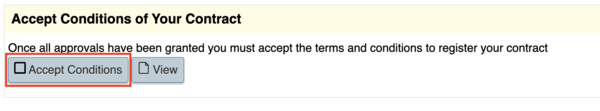Accept Conditions
From Help Wiki
Your contract may have conditions added to it by any applicable approvers, including your sponsor. You must accept these conditions before you can register your contract.
Accepting Conditions
- Once all approvers have approved your contract you can move to the Accept Conditions Stage.
- Look for the "Accept Conditions" button at the bottom of the ILC portal
- Confirm again via the pop up window
- If you are registering an out-of-program contract, the Registration and Records office will register your contract after accepting terms and conditions. You contract will show its status as "Registering" until the office is able to complete your registration.
- If you are registering an in-program contract, this contract will not add any credits to your class load and instead will show its status as "Confirmed".
- If you are registering your contract past the posted deadline, check to see what you need to do to register your contract late.