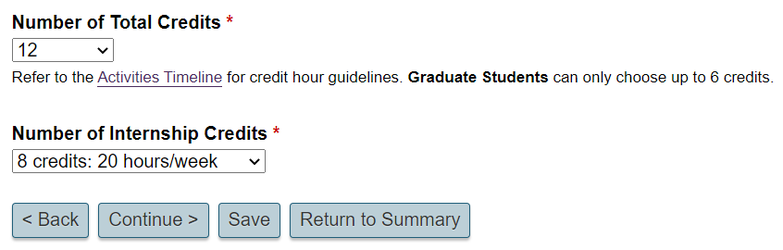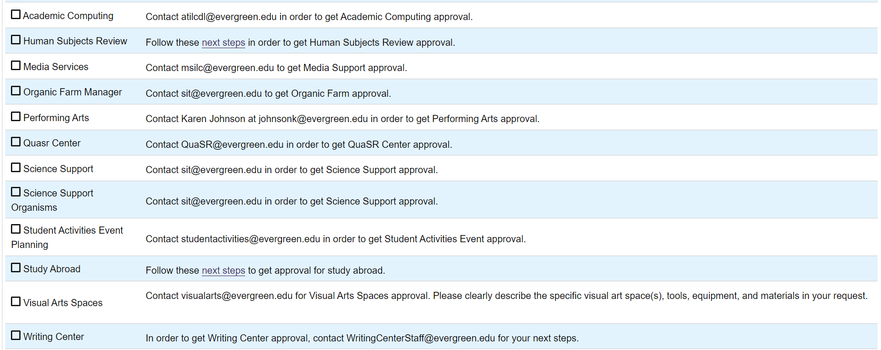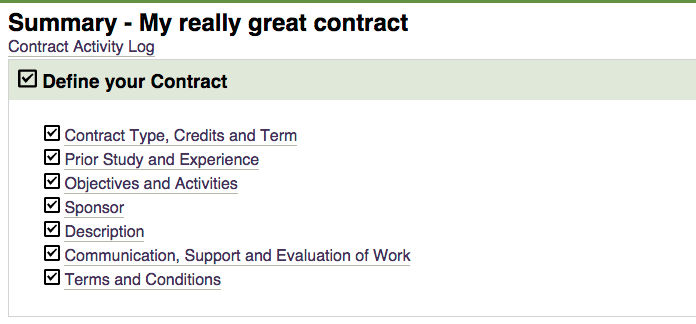Difference between revisions of "Get Started: Define Your Individual Study Contract"
(Tag: VisualEditor) |
(Tag: VisualEditor) |
||
| Line 1: | Line 1: | ||
| − | |||
| − | |||
<div class="container-fluid"> | <div class="container-fluid"> | ||
<div class="row"> | <div class="row"> | ||
| Line 7: | Line 5: | ||
Get started by defining your Individual Study contract at my.evergreen.edu | Get started by defining your Individual Study contract at my.evergreen.edu | ||
</div></div> | </div></div> | ||
| − | </div><div class="col-md- | + | </div></div> |
| − | </div><div class="col-md-3 sidebar"> | + | |
| + | === Define Your Contract === | ||
| + | <div class="col-md-8"> | ||
| + | <!-- end col-md-8 --> | ||
| + | </div> | ||
| + | <div class="col-md-1"></div> | ||
| + | <div class="col-md-3 sidebar"> | ||
{{IndStudyStuSidebar}} | {{IndStudyStuSidebar}} | ||
<!-- end col-md-3--> | <!-- end col-md-3--> | ||
</div> | </div> | ||
| + | <!-- end row-->__NOTOC__ | ||
| − | < | + | <div class="container-fluid"> |
| − | + | ||
| − | + | ||
<div class="container-fluid"> | <div class="container-fluid"> | ||
<div class="row"> | <div class="row"> | ||
| Line 80: | Line 83: | ||
=== Terms and Conditions Questions === | === Terms and Conditions Questions === | ||
The following questions will determine whether your contract needs further feedback and/or approvals from parties other than your contract sponsor. All questions are required to be answered in order to move ahead with sharing the contract with approvers. If any questions are answered as "Yes", you will be given instructions on how to move forward. | The following questions will determine whether your contract needs further feedback and/or approvals from parties other than your contract sponsor. All questions are required to be answered in order to move ahead with sharing the contract with approvers. If any questions are answered as "Yes", you will be given instructions on how to move forward. | ||
| − | [[File:Individual-Study-Department-Approvals.png|centre|881x881px|A screenshot of the individual study system when selecting "Yes" to all questions in the "Terms and Conditions Questions" section. Each department has specific tasks to receive contract approval.|thumb]] | + | [[File:Individual-Study-Department-Approvals.png|centre|881x881px|A screenshot of the individual study system when selecting "Yes" to all questions in the "Terms and Conditions Questions" section. Each department has specific tasks to receive contract approval.|thumb]] |
<div class="container-fluid"><div class="row"> | <div class="container-fluid"><div class="row"> | ||
<div class="col-md-8"> | <div class="col-md-8"> | ||
| Line 88: | Line 91: | ||
You are now ready to move to the next stage, [[Collect Feedback On Your Contract|Collecting Feedback.]] | You are now ready to move to the next stage, [[Collect Feedback On Your Contract|Collecting Feedback.]] | ||
| − | |||
| − | |||
| − | |||
</div> | </div> | ||
| − | |||
</div> | </div> | ||
| − | <!-- Generator=Template:TwoColumn --> | + | </div> |
| + | <div class="row"> | ||
| + | <div class="col-md-8"> | ||
| + | <div class="lead"><div class="container-fluid"> | ||
| + | <!-- end container--></div> | ||
| + | <!-- Generator=Template:TwoColumn --></div></div> | ||
| + | </div></div><div class="container-fluid"></div> | ||
__NOTOC__ | __NOTOC__ | ||
__NOEDITSECTION__ | __NOEDITSECTION__ | ||
[[Category:Individual Study]] | [[Category:Individual Study]] | ||
Revision as of 15:49, 27 April 2023
Get started by defining your Individual Study contract at my.evergreen.edu
Define Your Contract
You can author your contract directly online or bring content over from a Google Doc or Word document via copy/paste
- Login at my.evergreen.edu
- Click on Individual Study Contracts
- Create a title and select a term to start a new contract
- Click the Start button at the top of the screen
- Define your contract and fill in the required information for all fields
Note: You can save your progress on any page by clicking Save. To view your overall contract completion progress, press the Return to Summary button. Be sure to save before returning to your summary page if you have made any changes.
Contract Type
- Specify your contract type between Individual Learning Contract (ILC) and Internship Contract. If you would like to do an internship with an ILC component, select Internship Contract. You can specify the credit break down later.
- Specify if you will be earning undergraduate or graduate credit. If you are an undergraduate and would like to earn graduate credit, discuss the possibility with your sponsoring faculty.
- Specify if this contract is an in-program contract or individual study. In-program contracts are for any deviations from a program or course's syllabus by replacing or adding credits with alternative work. An in-program contract does not have to be registered with Registration and Records but must still be completed and documented in the contract system.
Credit Amount
Determine how many credits your contract will be. If you are creating an internship with an ILC component, the number of internship credits taken from the total credits will be how many ILC credits you will receive. Example:
Prior Study
This page is for the student to verify eligibility. If you are unqualified but would like to petition for an exception, refer to the Individual Study Requirements page.
Contract Background
As individual study contracts are for advanced work, detail what past education or work experience prepares you for your contract. Providing a list of related previous faculty is optional.
Objectives and Activities
Learning Objectives: What do you want to learn?
Learning objectives are statements that specify the skills and knowledge that you plan to acquire or enhance. The skills may be academic, technical or artistic; the knowledge should concern related subjects or topics. Objectives are what you plan to learn, NOT what you plan to do.
Activities: What will you do to meet your learning objectives?
In this section, list the activities you plan to complete to meet each of your learning objectives. For assistance in planning your activities for the quarter use this Activities Timeline
What my sponsor will evaluate
Describe the work you plan to complete to demonstrate your learning to your sponsor. This work is often illustrated through the things you have produced during the contract. For example, papers, a portfolio, research reports, journals, annotated bibliographies, performances, presentations, etc.
Contract Sponsor
- All contracts require an Evergreen staff or faculty sponsor. Sponsors must have undergone training before being eligible for sponsorship and must have expertise in the subject area of the contract. Have your sponsor contact the Academic Deans if they have not completed this training or if you are unable to find them as an available sponsor in the system.
- Field supervisors are required for internships. Field supervisors must create an account at https://interns.evergreen.edu/. The email you provide to the contract system must be the same email your field supervisor uses to apply for an account. If your field supervisor is having difficulty getting their account approved, contact the Academic Deans.
- Subcontractors are optional and available for both types of contracts.
Contract Description
You will first write a brief description (written in future tense and third person) of the activities and learning objectives that you have listed in your contract. At the end of the quarter, you and your sponsor will review and update this draft paragraph as needed and incorporate it as the Description of your work in your final evaluation.
You will also specify the subject area of your contract.
Communication, Support and Evaluation of Work
Create your communication, support, and evaluation of work plans with your Sponsor and any field supervisors and subcontractors
When working individually, it is critical that you have a communication plan with your sponsor (and Subcontractor). It is important that you keep in contact and share your general progress, clarify any changes that happen along the way, and make sure you are on the right track. A good communication plan should include a schedule for interaction between you and the sponsor and will specify due dates for your work. This is the place to clarify both of your expectations about working together and the support provided by the sponsor and/or subcontractor. Typically, the evaluation process is conducted by a sponsor and student evaluation conference during Evaluation Week.
The expectation by the sponsor is that work is completed during the term of study. Credit will only be awarded for work that is completed.
Terms and Conditions Questions
The following questions will determine whether your contract needs further feedback and/or approvals from parties other than your contract sponsor. All questions are required to be answered in order to move ahead with sharing the contract with approvers. If any questions are answered as "Yes", you will be given instructions on how to move forward.
When you are done creating a draft contract, your summary page should look like the image below.
You are now ready to move to the next stage, Collecting Feedback.