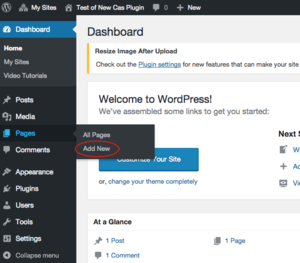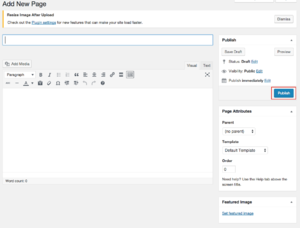Difference between revisions of "Create a New Page - WordPress"
From Help Wiki
| Line 21: | Line 21: | ||
* All top-level new pages added to your site should automatically appear in your primary navigation. | * All top-level new pages added to your site should automatically appear in your primary navigation. | ||
| − | * For more see Navigation and Custom Menus. | + | * For more see [[Navigation_Menus|Navigation and Custom Menus]]. |
<!-- end col-md-8 --> | <!-- end col-md-8 --> | ||
Latest revision as of 13:57, 2 October 2018
Working with Pages
Adding a new page
- From the Pages left-hand menu choose Add New
- Enter the page title (directly under Edit Page)
- Click Publish to save your changes
Editing a page
- Navigate to the page you want to update
- Click the Edit Page link in the admin top bar
- Make your changes and click Update to save
- All top-level new pages added to your site should automatically appear in your primary navigation.
- For more see Navigation and Custom Menus.