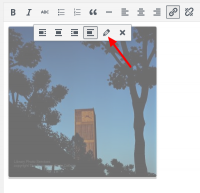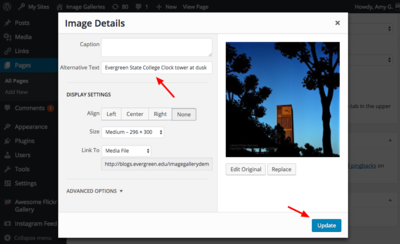Image Settings - WordPress
From Help Wiki
Getting the proper image settings and details is an important part of working with graphics in your website. Even after an image has been added to a page, it can have its properties changed.
Edit image details
You can customize image details even after it's been embedded in a page.
- From the page post edit screen, select the image.
- An edit image toolbar appears where you can adjust image alignment
- Edit further by clicking the pencil icon. This will bring up the dialog box you saw when you first uploaded the image.
- From here you can
- Realign
- Resize
- add Alternative text - Important for accessibility
- and add a caption
- Click Update to apply