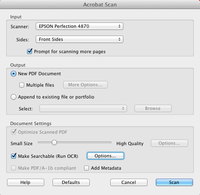Optical Character Recognition
From Help Wiki
OCR is an accessibility web tool that allows its users to transcribe images into editable text. This allows the user to create images accessible to those who may be visually impaired, or convert PDFS that are in JPEG format into editable text
OCR in Adobe Acrobat
OCR is a simple preset that must be selected within Acrobat Pro before starting your scans.
How to select OCR when scanning your PDF
- Turn on scanner
- Place first page on scanner bed, aligned according to size and scanner layout
- Start Adobe Acrobat Pro from the Start Menu or Launcher
- Navigate to File > Create PDF From Scanner. Select "Configure Presets." On a Mac you are automatically prompted with the presets option screen below.
- Ensure that Optical Character Recognition is selected. DPI must be 300 or higher to ensure the character recognition process is successful.