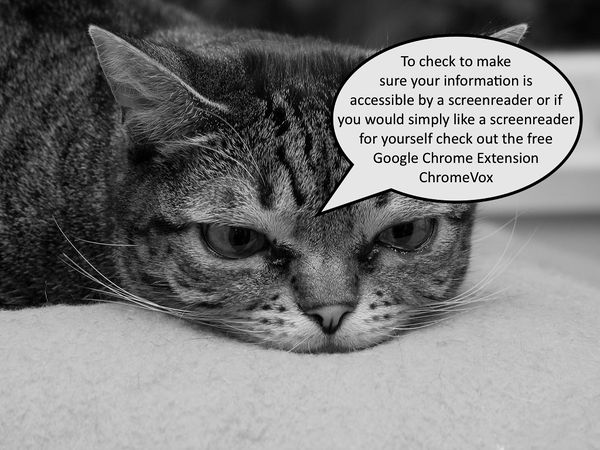|
|
| Line 29: |
Line 29: |
| | | | |
| | | | |
| − |
| |
| − | ===Checklist for Accessibility within specific Canvas Features===
| |
| − | * '''Quizzes:''' Instructors can moderate a quiz for individuals who require more time or need multiple attempts. To learn more see the [https://community.canvaslms.com/docs/DOC-9955 Canvas Guide for Quiz Exceptions].
| |
| − |
| |
| − |
| |
| − | * '''SpeedGrader and DocViewer:''' DocViewer is a tool built into Speed Grader that allows faculty to leave annotated feedback on student work. The annotations are accessible and can be read by screen readers.
| |
| − |
| |
| − |
| |
| − | * '''User Settings:''' The User Settings page had a feature option called High Contrast Style. Once enabled, this feature provides a higher contrast for buttons, tabs, and other areas throughout Canvas. To learn more see the [https://community.canvaslms.com/docs/DOC-10614 Canvas Guide for changing user settings].
| |
| | | | |
| | | | |