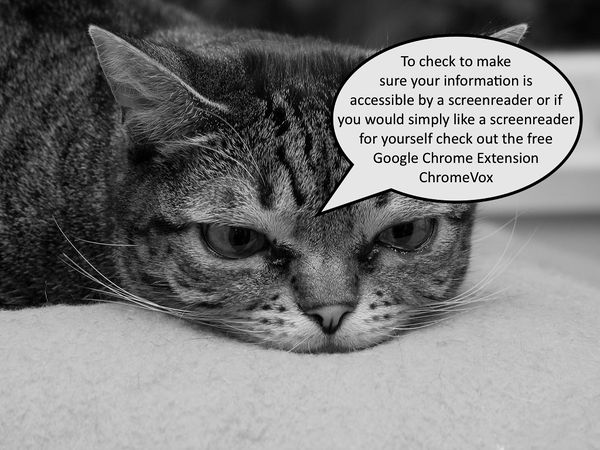Difference between revisions of "Accessibility Checklist"
From Help Wiki
| Line 7: | Line 7: | ||
|content= | |content= | ||
| − | *[[ | + | *[[Utilizing_Headings_Within_Canvas|Is the page styled in proper heading format?]] |
| − | + | ====[[Inadequate_Color_Contrast_Within_Canvas|Does the site provide adequate color contrast?]]==== | |
| − | + | ====[[Utilizing_Descriptive_Text_Within_Canvas|Do links use descriptive text?]]==== | |
| − | + | ====[[Proper_List_Format|Are lists created properly using the built-in bulleting/numbering tool?]]==== | |
| − | + | ====[[Alt_Text_and_Captioning_Within_Canvas|Do images include alt (alternative) text?]]==== | |
| − | + | ====[[Accessible_Video|If you include videos, do the videos have captions and/or transcripts?]]==== | |
| − | + | ====[[Create_an_Accessible_PDF|Are PDFs Accessible? i.e. Can text be accessed by a screen reader?]]==== | |
Revision as of 16:51, 7 October 2017
Accessibility Checklist with How-To Guides Use this checklist to make sure you've got an accessible website: Click on the links below to learn more and improve the accessibility of your site.
Does the site provide adequate color contrast?
Do links use descriptive text?
Are lists created properly using the built-in bulleting/numbering tool?
Do images include alt (alternative) text?
If you include videos, do the videos have captions and/or transcripts?
Are PDFs Accessible? i.e. Can text be accessed by a screen reader?